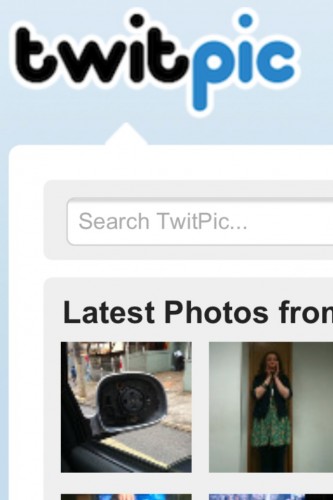
My own twitpic
Posted on 26/10/2011 by Adam
I thought I’d expand on my earlier post about twittering and talk a bit more about my twitpic replacement. I’ll probably talk about my short URL service at some point too. I’ve only recently started tweeting. I’m still not sure if I’ll be doing it for very long with only a handful of followers, but I’ve started never the less.
After following a few of the bigger twitter names (@rickygervais, @Lord_Sugar and of cause @stephenfry) I noticed they would often upload a picture to attach to their tweets. They mainly used services such as lockerz, twitter own image host (in partnership with PhotoBucket) and Twitpic. But when I looked into it, a lot of these image hosting services took the copyright of the image when you uploaded it. Or at least granted themselves rights to sell the image. Those that don’t do it now, may well do it tomorrow, because many of these companies change their T&Cs with little or no warning.
So what if I took a photo of a news worthy event tomorrow and quickly tweeted it? Something along the lines of last weeks picture of Gaddaffi perhaps (I know it’s very unlikely, and I personally wouldn’t take a picture of a dead or dying individual even if they were a tyrant)? If I’d uploaded that to twitpic, they would happily sell the right to use the image to Sky news, the BBC, NBC and all the others. Nice little earner for sticking some hard drives in ‘the cloud’.
No, if I was going to upload content, it needed to remain mine.
Whenever a new service or website hits the public, someone usually makes a clone (sometimes slightly improved) script which you can download for free under the GPL licence, or for a small fee. Bang it on your web server and you’re good to go. Admittedly, you don’t have the latest buzz word name, or a ten million pound backer, but with as little as £25 a year, you’ve got the technology.
I found a fantastic plugin for WordPress called Twitter Image Host. With only two clicks I’ve enabled my blog to host my twitter images, and it really does work straight out of the box. The admin page only has a couple of options, resize image and an override URL (I’ll come back to this).
The only other requirement is that twitter grants you permission for your app (your website) to interact with the twitter servers. This is is achieved by filling out a form with a few bits of information. An app name, description, and your web address. They then give you an OAuth key and an OAuth secret which your twitter image host plugin used to authenticate with twitter.
Once you’ve jumped through those couple of hoops you’re ready to go. You can then set your favourite twitter app (I generally use twitter for iPhone which confusingly used to be called tweetie2) to use your image host as the default. So I’ve popped in the address which shows up in the settings page of Twitter Image Host on my WordPress install and off I go. The address has a secret key in it to ensure that only the people you want to use the host, can.
That final option I mentioned was to rewrite the base URL. As mentioned in my last post, I’ve bought the snappy domain admw.eu. It’s the shortest I could find which still identified me, and I could afford (three letter domains fetch a premium). However at a mere £2.99 plus tax for the first year, it’s almost not worth mentioning the cost. I popped my short domain in the Override URL prefix field within the Twitter Image Host settings.
I have pointed admw.eu at the same virtual host on my web server. If you follow that link, you’ll be brought straight back to adamwelch.co.uk. Why go to the bother, or expence? Well if I stuck with my original domain, my twitter image plugin would return the result adamwelch.co.uk/dyyma but because I have pointed my short domain straight back here, we can use the link admw.eu/dyyma saving me eight characters in my tweet, or to look at it another way; 5%!
The last thing to mention is the fantasic WPtouch plugin from bravenewcode.com. The plugin detects that the viewer is browsing on a mobile device (Android, Blackberry, iPhone, Palm Pre etc.) and changes the theme to a mobile friendly version. The free version works very well (as I’m sure the ‘Pro’ version would) at displaying my own twitter images in a mobile friendly way.
Here are a few of my latest twitter pics…
[twitter-images columns=5 lightbox=”true”]
So why not ‘follow me‘ and see how it all works?